In this blog, we will see what steps you should follow to fix your mobile app errors and why you should consider this. If your mobile app is going through the pandemic situation (means facing some errors) then follow these steps. Let’s dive into the blog.

No matter how prepared your development team is, errors can still occur on your application. Unfortunately, you cannot prevent 100% of the problems. However, in case of errors, it is best to have an action plan to resolve them as quickly as possible for your users.
Speaking of users, these days, they are much less tolerant when things go wrong. According to Statista, an average of 6,140 mobile apps were released through the Google Play Store every day.
So, as you can see the competition is so fierce. And when you have persistent errors, you lose customers to your competitors. Today, users have become severe critics and have no patience for bugs.
Moreover, they do not hesitate to leave a negative opinion directly on the page of your application.
How can you compete in a world where application development is constantly evolving? To get started, you need to find a way to locate errors in your application so that you can resolve them as quickly as possible.
Better yet, you need a way to view your application in real-time in order to prevent these errors from occurring.
1. Start with Vigilant Testing To Fix Your Mobile App Errors
Although it is essential to test it continuously, you should start with full tests before launching or any subsequent deployment of your application. There are more than 24,000 types of Android devices among tablets and smartphones.
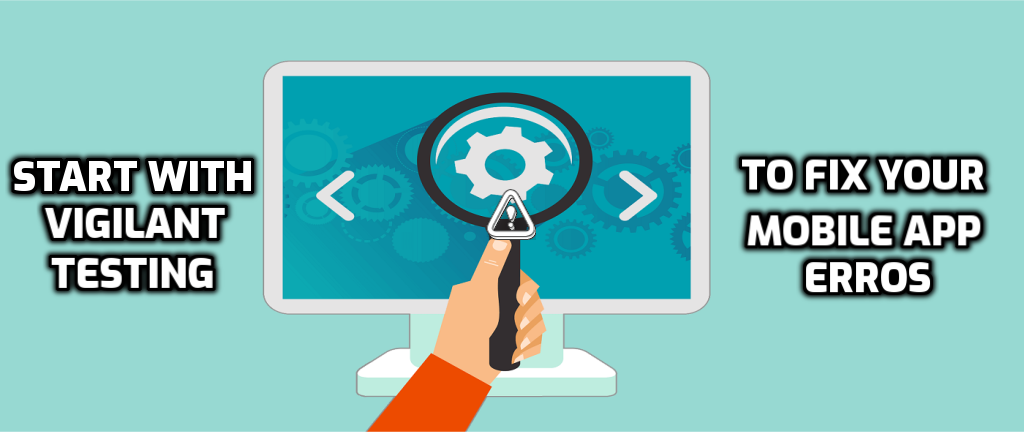
How are you going to make sure your app works on all of them? Obviously you are not going to buy a model of each, but you can still start by prioritizing the most common operating systems and devices.
To test your application and your deployments on multiple operating systems, try Bitbar. This tool tests your application on more than 1,000 Android and iOS devices to make sure it is successful.
2. Be Open To Problems
It is understandable not to want to shout from the rooftops when things go wrong, but there is a reason why you should be clear about the problems. If you can’t communicate with developers and teams in your organization, you won’t be able to make effective changes.
Explain clearly what is wrong, how users are impacted, and when the application will be fully operational again. Not only is this process useful for developers, but also for customer service teams who deal with users in real-time.
Communicating with your users about what’s going on will help preserve your reputation when things go wrong.
3. Invest in Archiving Software
The logbook is a key part of applications. The more well-designed your recording system, the easier it will be to locate errors and prevent them from happening in real time.
Each time users run the program at the front end, the system creates a vault of information (logs) about these interactions.
Having a more complete log of your application will serve as a roadmap in case of problems. What exactly should you trace? Here are the most important points to consider:
- Exceptions: Although you probably do not need to register all exceptions (such as managed exceptions), choosing these exceptions is a good first step to creating a clear path for errors.
- Events: This operation should focus on the main components of an application, such as start, stop and restart. It is also useful to log security-related events that could prevent cyber attacks.
- Information from debug: The debug logs can be added to your code to diagnose problems.
- User HTTP requests: It is useful to log what comes from the user to get all the details on the parameters.
- JavaScript errors: Finally, a global JavaScript exception handler will specifically record JavaScript errors.
Leveraging this information can help you create a more powerful application that can handle a variety of environments and user information.
Developers can choose to include session-specific data in the logbook, which becomes critical in the event of an error or bug.
4. Monitor Your Application Continuously
One of the most important aspects of managing your application is performance monitoring. It allows you to keep a competitive advantage over your rivals. Like logbooks, they keep track of vital information about your app’s performance.
Although the logbook helps you keep track of an error if it occurs, tracking keeps these errors from happening in the first place.
Application tracking includes information such as a number of downloads, new user data, load times and other performance indicators showing whether the application is operational.
Tracking the performance of your app will help you create a better customer experience at all levels. It is not enough that your application is online, it must work well. This involves keeping track of a lot of mobile data.
If you monitor IIS performance and other measures, you will be able to make informed decisions about your platform and avoid problems before they even occur. Remember that satisfied customers are paying customers.
5. Listen to Your Users
Your users are your greatest strength. They are the ones who interact with your application at all levels and their opinion is worth gold. As we said before, an operational application does not mean that an improvement is not possible.
Even the smallest bugs and errors can often go unnoticed, even in the logs, especially if they are not part of the largest application processes.
Encourage your users to report any problem, even the most minor. Take an interest in the reviews posted on the app stores and take them seriously.
Even if some comments may seem minor, it is this information that can make the difference between you and your competitors.
Correcting Errors in Your App
No developer can plan everything. In such a dynamic sector, new developments are being deployed faster than ever to meet demand. These improvements are good, but they bring their own challenges.
The tips above will not only help you prevent errors, but also identify them when they occur. As long as you are proactive in tackling potential problems and remain open with your users, you have everything in hand to create a successful application.
Contact us!
Discover the custom mobile application services at Intelvue and help your business grow thanks to cutting-edge design and advanced features! Get your free demo today.