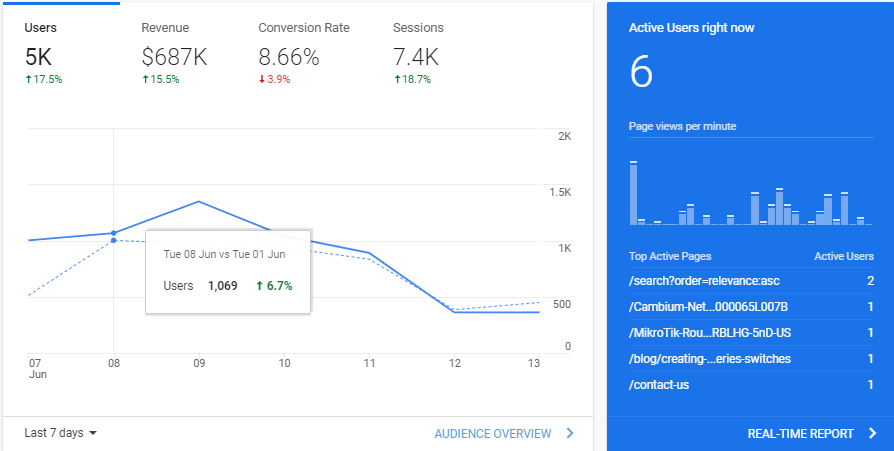
One of the most essential features that a website owner can have is tracking what people are searching for on their site. This functionality allows them to see what people want and how they want it.
This article will discuss what feature is required to track customer search terms on a website.
The best way to track customer search terms is by using the “Site Search” feature of Google Analytics. This feature will allow you to see what queries people are inputting on your website so that you can provide them with relevant information.
What is a Site Search in Google Analytics?
Site Search has many applications, but the most common one is querying a website’s content. It can be used to find out what people are looking for on your business’ webpage and gain insight into how they found it.
What Does the ‘Site Search’ Feature do in Google Analytics?
In short, this feature lets you see which keywords or search terms visitors type when they use their browser’s text box to enter something like ‘weather.’
The feature allows users to select items from an autocomplete dropdown menu that offers a list of related queries or questions, such as, ‘what is the temperature?’ etc.
How is the Site Search Feature Helpful for Your Website?
The site search feature is an essential part of your user experience (UX). Understanding what people are searching for on your website gives ideas about optimizing the content, improving navigation menus, and more.
Set up Site Search
See how users search your site.
See how users search your site.
Site Search, a tool that lets you see how your visitors engage with your site’s search function. It tracks which terms they searched for and whether their searches led to deeper engagement on your website.
Find out more about site search here.
What can You Track Using Site Search?
By setting up site search tracking through Google Analytics, you can collect information about:
- What people are searching for on your site, and how they want it.
- Which pages customers land on after entering their search terms.
- The number of visits by keyword referral from Google or other external sites.
- What percentage of visitors who came to your website with a specific phrase completed the desired action (bought a product, filled out a lead form, etc.).
- Where potential opportunities exist in optimizing conversion rates based on unique language searches. Bounce rate analysis related to those keywords/phrases – when you should make changes to landing page content explicitly targeted at that group of words typed into Google’s search engine box!
- You can determine search destination pages, which are pages that customer visit after performing a search.
- You can also track what search terms they use to find your site so you know what keywords and phrases have the most potential for SEO success.
The feature is required for many organizations to ensure their content gets found by audiences who may not be aware of it.
This information will help you to better serve your audience by filling the gaps in their searches.
You can take advantage of the site search report to improve your marketing efforts. In addition, you may be able to identify new keywords for you to increase conversions as well!
Frequently Asked Questions
What feature is required to send data from a web connected device to Google Analytics?
The Measurement Protocol enables you to send data directly into Google Analytics from your web-connected device (like a point-of-sale system).
What data are Google Analytics goals unable to track?
Google Analytics cannot track lifetime value. The Lifetime Value report, which lets you understand the full ROI of a customer in your business based on their performance over time, is not able to be tracked through goals
Which reports indicate how traffic arrived at a website?
If you want to know who is sending traffic your way, the “All Traffic Report” section of Google Analytics can tell you. From there, go under the Acquisition tab and click on Referrals. That will give a list of all websites bringing in visitors for your website – no matter how they arrived at it!
How can Intelvue Help You?
A leading web and mobile app development company

A leading web and mobile app development company
Intelvue is a web and mobile app development company with over 100 clients. We are committed to providing high-quality service for our clients, and we have been in business since 2016. Our team of experts strives to provide satisfaction for our clients and stay competitive in today’s marketplace.
We offer chatbot development, eCommerce development solutions, website design and development, mobile app development, Remote Outsourcing, cloud solutions, graphic design services, and NetSuite Development. So, there is something for everyone on Intelvue!
Contact us today for more information about what it means to work with Intelvue as your web design and development partner!